This chart indicates which point status takes precedence over another, and therefore which core system foreground color is assigned to a point at any particular time:
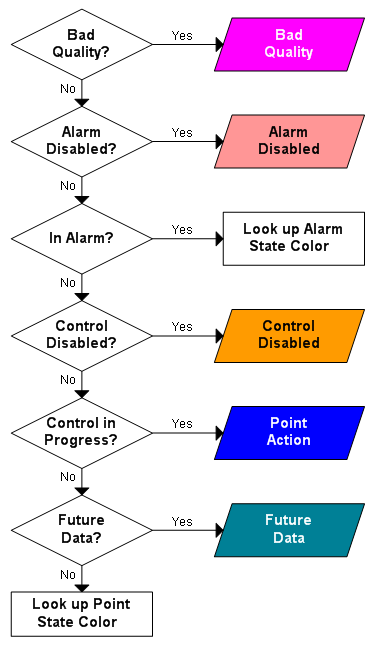
As such, if an output point:
- Has valid configuration
- Is In Service
- Is not in alarm
- Does not have its alarm functionality disabled
- Does have its control functionality disabled (through use of the Disable Controls pick action)
the point’s foreground color will be an orange-red, by default, to indicate that controls are disabled on that point (unless a driver-specific state applies, which takes priority over the Control Disabled state).
Further Information
Alarm State Colors: see Alarm and Event Severities in the ClearSCADA Guide to Server Administration.
Point State Colors: see Defining a Custom State Color.