When the Area of Interest feature is enabled on a ClearSCADA system, each user is allocated access to the World Area of Interest, by default. The World Area of Interest is the highest Area of Interest in the hierarchy.
To restrict a user’s alarm and event access to just those area(s) of interest on the system, you need to:
- Remove the World Area of Interest from that user's User Account (see below).
- Allocate different Area(s) of Interest to that User Account (see Assign a Different Area of Interest to a User).
ATTENTION: Always make sure that at least one high-level user on your system has access to the World Area of Interest and has permissions to configure other user accounts. Users can only allocate Areas of Interest to which they have access to themselves.
To remove an Area of Interest from a User Account:
- Display the user’s User Form (see Display the User Form in the ClearSCADA Guide to Security).
- Scroll to the Area of Interest section on the General tab.
- In the Area of Interest Filter field, select the Area(s) of Interest that should no longer be assigned to the User Account. (You can use the SHIFT and/or CTRL keys to select more than one Area of Interest.)
The selected Area(s) of Interest are highlighted.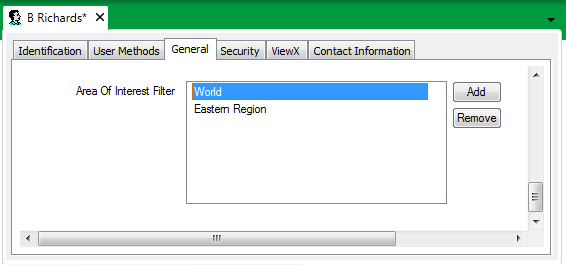
- Perform one of the following:
- Select the Remove button.
or:
- Press the Delete key on the keyboard.
or:
- Press the Application key on the keyboard.
A context-sensitive menu is displayed. - Select the Delete option.
or:
- Right-click on the Area of Interest.
A context-sensitive menu is displayed. - Select the Delete option.
The selected Area(s) of Interest are removed from the Filter list.
- Save the configuration (see Saving Configuration Changes).