You can reorganize the Areas of Interest on your system, however this procedure should be used with care. If you move an Area of Interest from one location to another:
- The Area of Interest reference updates automatically to reflect the new location on:
- Any alarms and events that are allocated to that Area of Interest.
- Any user accounts that are allocated that Area of Interest.
- Be aware that in a hierarchical Areas of Interest Structure, if an Area of Interest is moved from within one Area of Interest to another, some users may no longer have access to the alarms and events in the Area of Interest that has been moved.
Example:
On a particular ClearSCADA system, the Area of Interest S4 is moved out of the Southern Region Area of Interest, and into the Western Region Area of Interest:
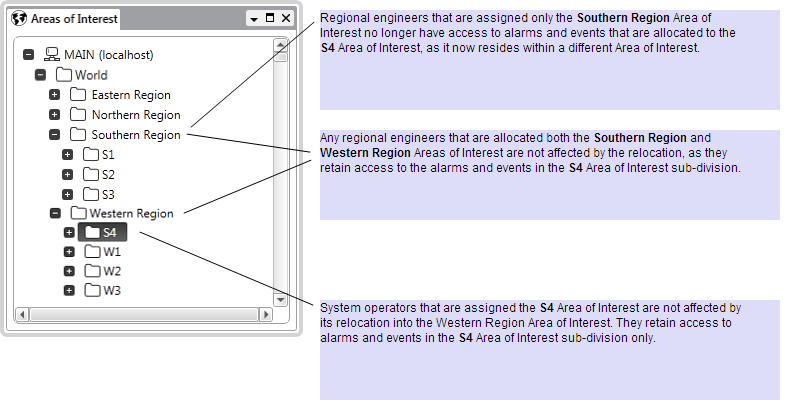
To move an Area of Interest from one location to another:
- Display the Areas of Interest Bar.
- Select the relevant entry in the Areas of Interest Bar. Do not release the left-hand mouse button.
- Drag the cursor so that it is positioned over the Area of Interest within which you want to move the selected entry.
The target Area of Interest is highlighted. - Release the left-hand mouse button.
The entry is moved into the target Area of Interest.