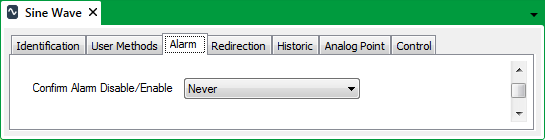
Use the Confirm Alarm Disable/Enable field on the Alarm tab of a Form to specify whether operators need to confirm any manual request to disable or enable alarms for that item.
For a Group, Group Template, or Group Instance, use the Confirm Alarm Disable/Enable field on the Group tab of the Form to specify whether confirmation is required when a manual request is made to disable or enable alarms for the whole group, template, or instance.
You can also specify whether an operator needs to confirm their logon password before ClearSCADA carries out the request, and whether Notes regarding the item are automatically displayed when an Enable Alarms or Disable Alarms pick action is selected.
Use the Confirm Alarm Disable/Enable combo box to display a list of options and select the required option from the list. For information on what options are available, see Requesting Confirmation of Action Requests.