As with other Variable arrays, you can set the value of each element in a Boolean Array by using one of several means (see Set the Value of a Variable). This example demonstrates how the elements in a Boolean Array might be set using the Set Element pick action, and how operators might then ascertain the current values of those elements.
Example:
The Set Element pick action is used to set three elements in a Boolean Array.
As the first element (Element 0) is to be True, the Value check box in the Set Element window is selected:
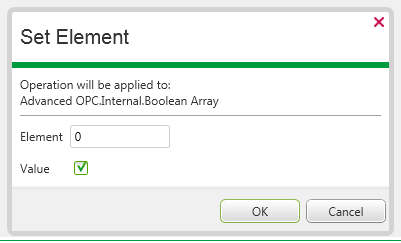
The second element (Element 1) is also to be True, and the Set Element window is used to set that element accordingly.
The third element (Element 2) is to be False, so when setting this element, the Value check box is left clear:
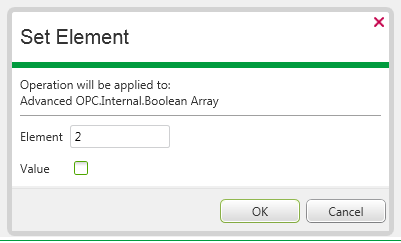
Operators can ascertain the present values of each element by displaying, for example, the Variable’s Status display:
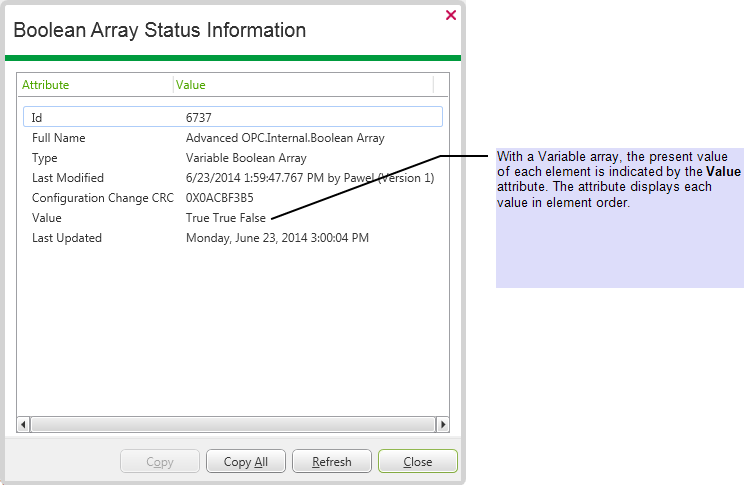
Or by displaying the Variables List:
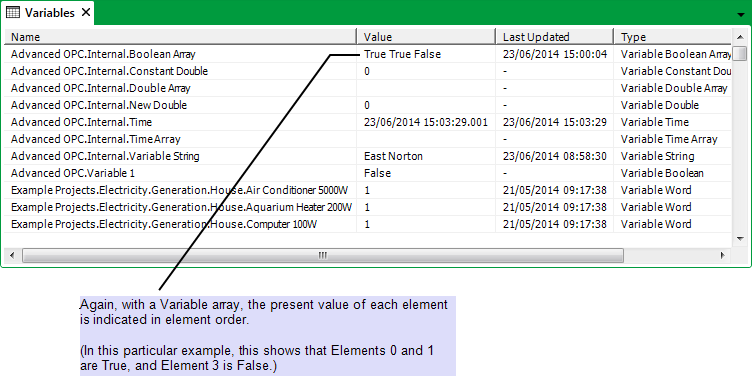
Or by looking at any Mimics that are configured to show the present values of the Boolean array.