Specify Whether Access to Sensitive Data is Restricted by Privilege
The Root Group tab of the System or Root Group includes a Hide Sensitive Fields by Privilege check box. Use the check box to specify whether access to sensitive data is restricted by user privilege.
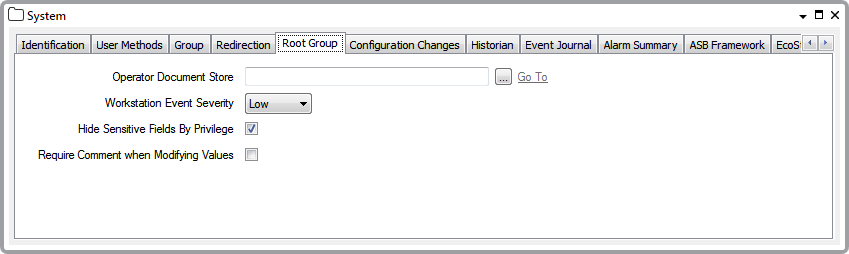
Select the Hide Sensitive Fields by Privilege check box to restrict user access to sensitive data.
When the check box is selected, access to sensitive data on high-level system events is restricted to users whose User Accounts are assigned the System Admin security permission for the Root Group. The sensitive data that is restricted includes IP addresses and node names on events that are system-related (rather than associated with a specific database item). Such events include those relating to the following activities:
- Server synchronization
- Workstation connection
- Logon failures.
If the check box is selected and the logged on user does not have the System Admin security permission for the Root Group, a row of asterisks is shown in place of the sensitive data on displays such as Events and Alarms Lists.
Additionally, access to sensitive data that relates to individual database items is restricted to users whose User Accounts are assigned the Configure security permission for those particular database items. The sensitive data that is restricted in this way includes IP addresses or host names that are associated with individual database items. If the logged on user does not have the required Configure security permission for the database item, ClearSCADA will display one of the following in place of the sensitive data on displays such as Mimics, Lists, and Status displays:
- A row of asterisks (*******)
- Asterisks and the word 'Error' (*** Error ***)
- Blank characters.
Additionally, the sensitive data is blanked out on displays such as configuration Forms.
If a database item has been deleted, access to sensitive data relating to the deleted item is restricted to users that have the Configure security permission for the Root Group. This restricts, for example, access to sensitive data that might appear in the Events List, or that ClearSCADA might otherwise have stored historically for the deleted item.
If the Hide Sensitive Fields by Privilege check box is selected and no user is logged on, the Web or Guest user's security permissions determine whether the sensitive data is visible in such displays.
Clear the Hide Sensitive Fields by Privilege check box if access to sensitive data is not to be restricted by an item's Configure security permission setting. Such data will be visible to users when using a valid User Account that otherwise provides access to the database or individual database item.
Further Information
System Events: see Understand Events Lists in the ClearSCADA Guide to Lists (in particular, the 'System' event category).