ClearSCADA provides support for modifying a value or range of values on a Historic Trend. You would typically modify such values if the values that were reported to ClearSCADA are unreliable, for example due to equipment malfunction.
Use the following check box on the Root Group tab of the System or Root Group to specify whether users need to include a Comment and Quality whenever they modify a range of values on a Historic Trend:
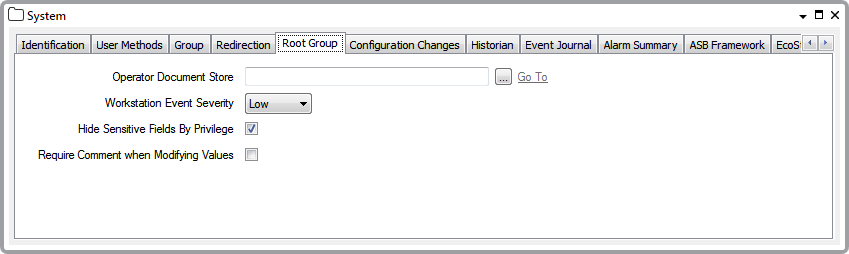
Select the Require Comment and Quality When Modifying Range of Values check box for a Comment and Quality to be mandatory when modifying a range of values on a Historic Trend. When this check box is selected, users are required to enter a Comment and Quality as part of the historic value modification criteria (see Modify a Range of Values in the ClearSCADA Guide to Trends).
Clear the Require Comment and Quality When Modifying Range of Values check box for the inclusion of a Comment and Quality to be optional when modifying a range of values on a Historic Trend.