Use the Color field on the Color tab to specify the color that ClearSCADA is to use for this custom color.
Ensure that the color that you choose is not identical to, or could be confused with, another color on the system.
To specify a color:
- Select the Color field.
A pop-up color palette is displayed.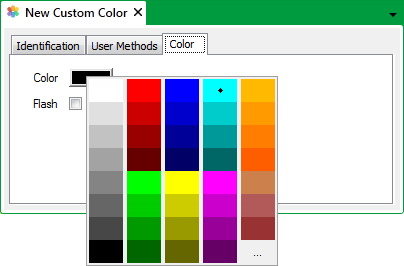
- Either:
- Select an existing color from the palette.
Or:
- Select the ... option.
The Color window is displayed.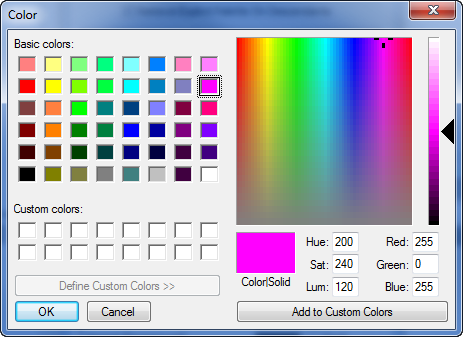
- Use the color window to specify the required color (see Using the Color Window).
- Select OK to close the Color window and store the selection.