You can specify a relative time that always refers to a time in the past, and that optionally uses a particular time zone, with this syntax:
<base>[<time><time zone>] ( + ¦ - ) <interval>
where:
<time> is the time offset from the <base>
<time zone> is optional and indicates the time zone that applies to the entry. When specified, ClearSCADA uses that time zone when calculating the relative time
the square brackets [ ] surrounding the above entries specify that those entries should always refer to a time in the past, rather than a possible future time
<base> and the optional <interval> are as described earlier in this section.
Example:
D[05:00 Local]
(Specifies 05:00am today (or 05:00am yesterday, if the current time is 04:59am or earlier), in Local Time.)
The inclusion of the <time zone> element of the syntax is typically optional. If it is omitted from the syntax, ClearSCADA will apply whichever time zone is assigned to the property. (With fields on some configuration Forms, the time zone is specified in a nearby field, in which case the <time zone> element has to be omitted when using the above syntax.)
Example:
A Logic program includes this configuration:
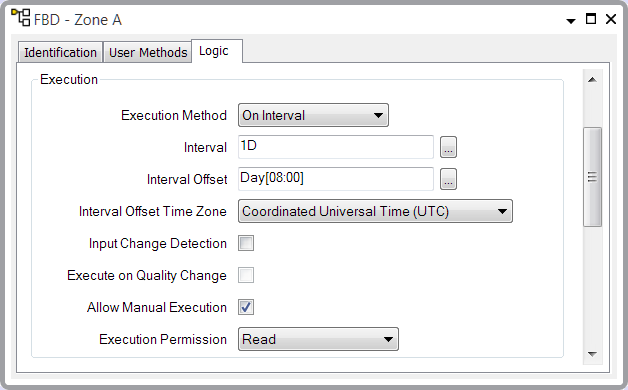
This results in the Logic program triggering at 08:00 am UTC each day.
(The time zone does not need specifying in this particular Interval Offset field, as it is specified in the adjacent Interval Offset Time Zone field.)
ClearSCADA supports these [<time> <time zone>] combinations:
| Base Time (short format followed by long format) | Supported Combinations (shown in short format only) | Description |
|---|---|---|
|
H Hour |
H[MM] H[MM <Time Zone>] |
MM indicates the minutes from the start of the current hour (or the previous hour, if that number of minutes has not yet been reached during the current hour). |
|
D Day |
D[HH:MM] D[HH:MM <Time Zone>] |
HH indicates the hours, and MM the minutes from the start of the current day (or from the start of the previous day if that time has not yet been reached during the current day). |
|
W Week |
W[DD] W[DD <Time Zone>] W[DD:HH:MM] W[DD:HH:MM <Time Zone>] |
DD indicates the day, HH the hours, and MM the minutes from the start of the current week (or from the start of the previous week, if that date and time has not yet been reached during the current week). |
|
MO Month |
MO[DD] MO[DD <Time Zone>] MO[DD:HH:MM] MO[DD:HH:MM <Time Zone>] |
DD indicates the day, HH the hours, and MM the minutes from the start of the current month (or from the start of the previous month, if that date and time has not yet been reached during the current month). |
|
Y Year |
Y[MM] Y[MM <Time Zone>] Y[MM:DD] Y[MM:DD <Time Zone>] Y[MM:DD:HH:MM] Y[MM:DD:HH:MM <Time Zone>] |
The first MM indicates the month, DD the day, HH the hour, and the second MM the minutes from the start of the current year (or the previous year, if that date and time has not yet been reached during the current year). |
where <Time Zone> can be any one of these time zone units (alternatively, omit the units for ClearSCADA to use whichever time zone applies to the field):
| Time Zone Unit | Description | Example |
|---|---|---|
|
UTC |
Day[08:00 UTC] + 5 Seconds (Long OPC Relative Time Format for 08:00:05.000 UTC from the start of the current day.) |
|
|
Local |
Local Time, with adjustments made to account for Daylight Saving Time (DST). |
H[15 Local] + 30S (Short OPC Relative Time Format for 15 minutes and 30 seconds past the current hour, local time. Adjustments are made for DST.) |
|
LocalNoDST |
Local Time (for instance, EST (Eastern Standard Time) if the local time zone is that for the East coast of America). No adjustments are made for Daylight Saving Time (DST). |
Month[02:06:30 LocalNoDST] (Long OPC Relative Time Format for 06:30am on the 2nd day of the current month, local time. No adjustments are made for DST.) |
In some cases, there is a limit to the minimum time that you can enter. For example, whole minutes rather than seconds. You will be prompted if you try to enter an unacceptable time for a particular item.
Further Information