Use String Parameters to store single strings. To store several interconnected strings, consider using Parameter Tables (see Specify the String Parameters that a Parameter Table is to Store).
This section explains the fields on the String tab of the String Parameter Form.
Use the String field on the tab to specify the text string that the Parameter is to store.
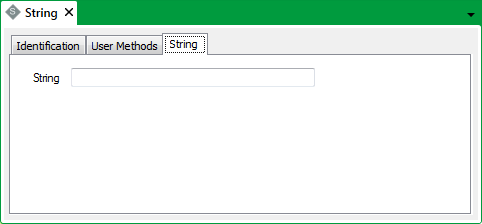
The string can comprise any combination of alphanumeric characters, up to a maximum length of 254 characters.
For an example that demonstrates how you might use a String Parameter in ClearSCADA, see Use String Parameters to Enable the Instances of a Mimic to Display Different Information.