Use the Resample Interval field on the Historic Calculation tab to specify the frequency with which the historic data is calculated.
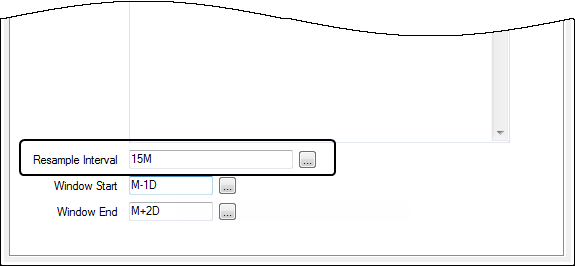
Enter the required interval in the OPC Time Format. You can enter the value directly in the field, or use the Interval window (accessed via the field's browse button) to specify the required value. For example, enter 15M for ClearSCADA to calculate historic data at 15-minute intervals.
For a further example of how to use the Resample Interval, see Example Configuration.