While operating or configuring ClearSCADA, you may be required to specify a date and time in a field. Where applicable, ClearSCADA's date and time fields support a Calendar window that you can use to specify the date element of such fields. This section explains how to specify the date and time elements of such fields.
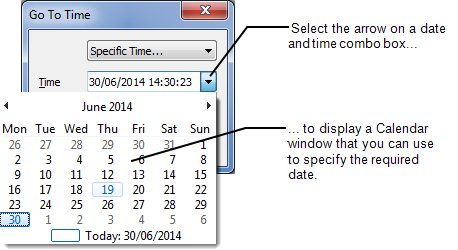
NOTE: The format in which a date and time is displayed in a field varies, depending on the Date Format that is specified for the logged on user. For information on specifying a user’s Date Format, see Define the Regional Settings for a User in the ClearSCADA Guide to Security, and see Configuring the Guest and Web User Accounts in the ClearSCADA Guide to Security.