Filtered Value Maps can store events for the slave device. You can specify the number of events that a Filtered Value Map can store. The default is 50 events. The limit that you specify should take into account the number of events that you expect a Filtered Value Map to store before the driver reads and processes those events and transfers them to the appropriate master. Should the specified limit be exceeded, the oldest events exceeding this limit will be deleted.
To specify the maximum number of events that a Filtered Value Map can store:
- Display the Filtered Value Map for which you want to specify a new size, in Design mode (see Edit a Value Map).
- Right-click on the Filtered Value Map in the Document Display Area.
A context-sensitive menu is displayed. - Select the Max Events command from the relevant command group.
The Change Maximum Value Map Events window is displayed.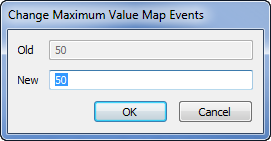
- Enter the required maximum number of events in the New field.
- Select the OK button to confirm the change.
The Change Maximum Value Map Events window is closed.