Use the Window Start and Window End fields to specify the period for which ClearSCADA is to calculate historic data.
If the expression includes a comparison between the data values of two or more points, ensure that the calculation period is large enough to include the sample data from all of the source points. (In effect, the Historic Calculation re-samples all of the historic data that is used in its expression, in order to produce historic data for the Target point.)
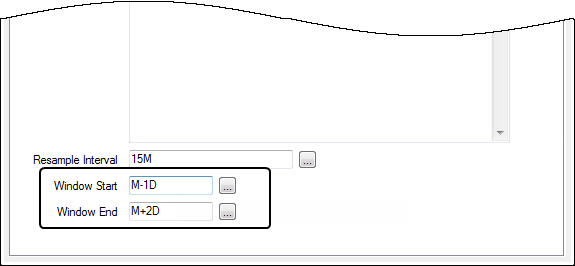
- Window Start—Use to specify the earliest time for which ClearSCADA is to calculate historic data. Enter the time in the OPC Relative Time Format. For example, M-1D, for ClearSCADA to calculate historic values for data starting one day before the beginning of the current minute. You can enter the value directly in the field, or use the Offset Window (accessed via the field’s browse button) to specify the required offset.
Whenever you run a Historic Calculation (using the Execute pick action), and the Target is a Forecast, ClearSCADA performs the calculation from the time specified in the Window Start field.
Whenever the Target is a point, ClearSCADA adjusts the start time for the calculation so that it runs from the last stored Target value or the specified Window Start time (whichever is the later).
- Window End—Use to specify the latest time for which ClearSCADA is to calculate historic data. Enter the time in the OPC Relative Time Format. For example, M+2D, for ClearSCADA to continue calculating historic values until two days after the beginning of the current minute. You can enter the value directly in the field, or use the Offset Window (accessed via the field’s browse button) to specify the required offset.
If the Target is a point and the Window End field contains a time in the future, ClearSCADA will only perform a Historic Calculation on data that is time stamped up to ‘NOW’. ClearSCADA can only perform Historic Calculations on future data if the Target is a Forecast.
For a further example of how to use the above fields, see Example Configuration.