The configuration Form of the Root Group includes Alarm Summary, Configuration Changes, Historian, and Event Journal tabs. Each of the tabs include a Corrupt Record section that allows you to define the severity of alarms generated when corrupt historic records are encountered. In addition you can limit the maximum number of alarms displayed by ClearSCADA.
Use the following fields to define the severity and maximum number of alarms displayed:
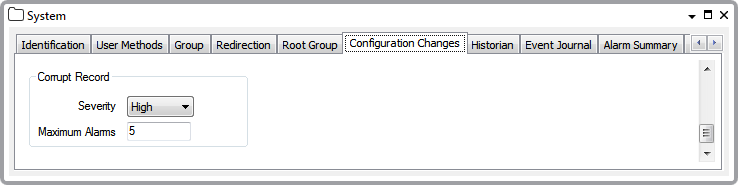
- Severity—Use the Severity combo box to specify the Defining Severities. This is the severity level that you want ClearSCADA to assign to an alarm that occurs when reading historic data.
NOTE: The Maximum Alarms field is unavailable and grayed out if the Severity is set to None.
- Maximum Alarms—Enter the maximum number of alarms that you want to display. When the number of alarms associated with corrupt records reaches the maximum value, any further alarms are discarded until the displayed alarms are acknowledged.
Once the displayed alarms have been acknowledged, new alarms associated with corrupt records are displayed until they reach the maximum value and any further alarms are again discarded.
Further Information
Refer to Alarm Categories in the ClearSCADA Guide to Alarms