By default, you can place a vector at any location on the Profile graph. Use the fields within the Resolution section of the Profile tab to optionally restrict the manual positioning of vectors vertically and/or horizontally on the graph:
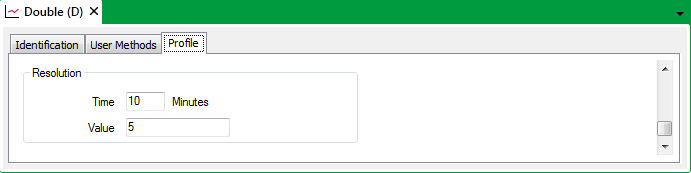
- Time—Specify a value greater than 0 to restrict the positioning of vectors to times that are increments of this number of minutes.
Leave the Time at the default of 0 to allow vectors to be assigned to any time (horizontal position) on the Profile graph.
- Value—Specify a value greater than 0 to restrict the positioning of vectors so that they can only be used to specify values that are increments of this number.
Leave the Value at the default of 0 to allow vectors to be placed at any vertical position on the Profile graph.
Example:
A Profile is configured with this Resolution:
Time: 10 Minutes
Value: 5
The Time resolution restricts the positioning of vectors in the x-axis direction to time values that are 10-minute multiples. As such, vectors can be added for the times 00:40, 02:00, and 05:30 as these are all multiples of 10 minutes, but not for times such as 01:42 or 04:53, which are not multiples of 10 minutes.
The Value resolution restricts the positioning of vectors in the y-axis direction to values that are multiples of 5. As such, vectors can be added to represent, for example, the values 5, 10 or 15 (provided that these values do not exceed the Profile’s Range), but not values such as 3 or 7, as these are not multiples of 5.
A Time Profile’s resolution is intended as an aid to help precise positioning of vectors when those vectors are being inserted or moved manually (see Edit a Time Profile). It has no effect on the positioning of vectors by any other means (such as by using Paste, the Import Historic Data option, or the SetVectors method).