Use the Target field on the Historic Calculation tab to specify the Forecast or Internal point that is to use and store the Historic Calculation data.
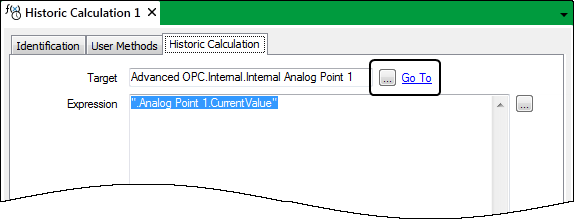
- Select the browse button to display a Reference browse window.
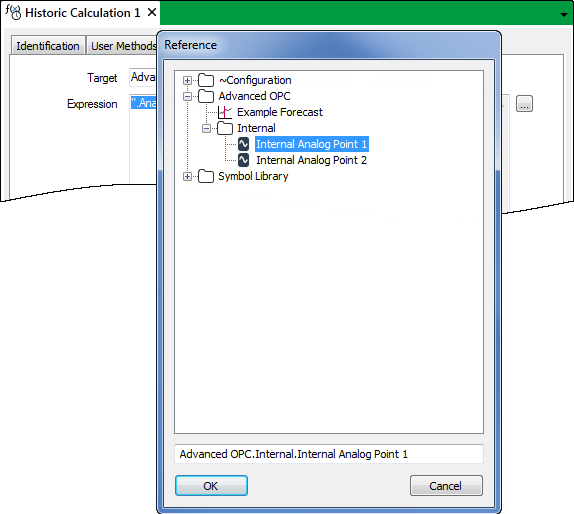
- Select the required point or Forecast from the window.
Ensure that any Internal Analog or Digital point has Historic enabled, in order to use that point as the Target point (see Defining Historic Details for a Point in the ClearSCADA Guide to Core Point Configuration).
NOTE: If the Historic Calculation includes ‘future’ data, the Target has to be a Forecast. (By ‘future data’ we mean when the Window End field contains a time that is in the future.)