Use the Workstation Event Severity combo box on the Root Group tab of the System or Root Group to specify the Workstation Event Severity Level. This is the severity level that you want ClearSCADA to assign to any event messages that relate to named workstations. Example event messages might be: 'Workstation Connected', 'Workstation Disconnected' or 'Connection from Workstation Rejected'.
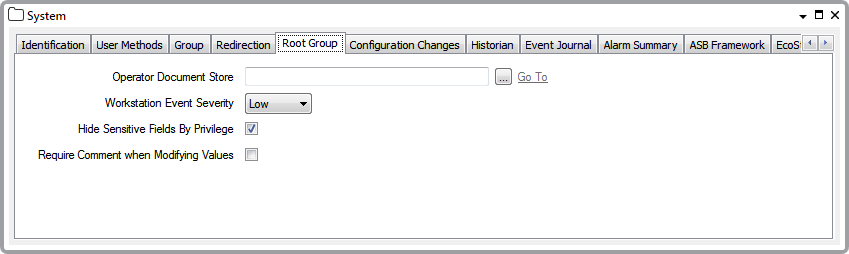
By default, the Workstation Event Severity is Low. To change this, select the option you require. Select None to suppress workstation events.
Example:
Two workstations attempting to access the system using the same workstation name would generate an event alarm with the specified severity. If None is selected, no event alarm would be generated should this happen.
Further Information