This example demonstrates how Variables might be used to store ‘point’ data in Value Maps. Value Maps are used by Slave drivers—drivers that enable ClearSCADA to act as a slave outstation, PLC, or other device. When ClearSCADA is configured as a slave, it reports any data changes to its SCADA ‘Master’ using the slave driver’s native protocol.
Example:
A particular ClearSCADA system is configured as a Modbus Slave.
Separate Value Maps are added to the database to represent each type of Modbus data (Input Register, Holding Register, Discrete, and Coil) that the slave (ClearSCADA) is to store.
As ClearSCADA is to act as a Modbus PLC and report any data changes back to its Master, ClearSCADA itself does not need to process any alarms or events for the data, nor store any values historically. Therefore Variables, rather than points, are used to store the ‘point’ data in the Value Maps.
Word Variables are used to represent the Input Register data. The Variables are attached to the WORD Value Maps that represent those registers.
Other Word Variables are used to represent Holding Register data and are attached to the WORD Value Maps that represent those registers.
Discretes and Coils are represented by Boolean Variables. These Variables are attached to the BIT Value Maps that represent either the Discrete or Coil data.
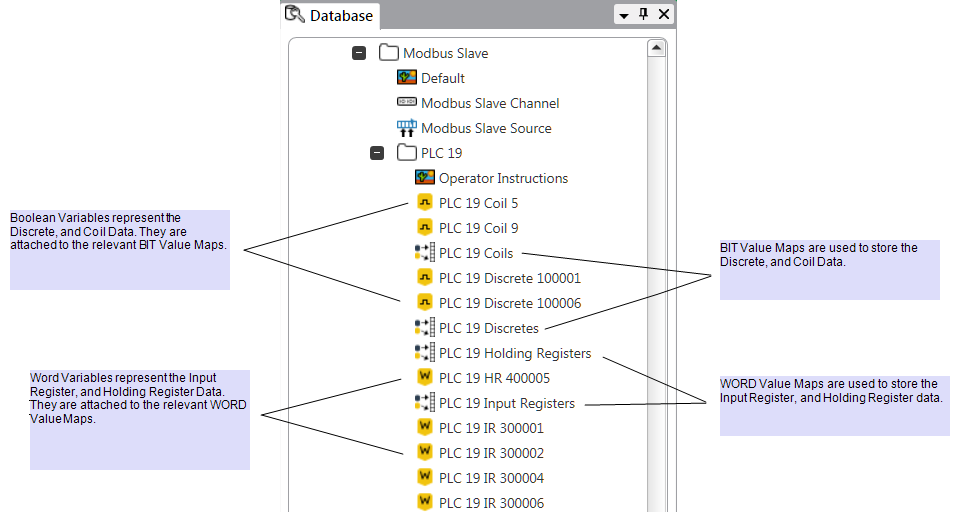
Further Information
Configuring ClearSCADA as a Modbus Slave: see the ClearSCADA Guide to the Modbus Slave Driver.