This example demonstrates how a Time variable might be used to display the present time on a Mimic. A Function Block Diagram (FBD) is used to set the variable’s value.
Example:
The present date and time needs displaying in one corner of a Mimic.
A Time variable is added to the system. It is given the name ‘Now’.
A simple Function Block Diagram, named ‘Update’ is used to set the Time variable’s value:
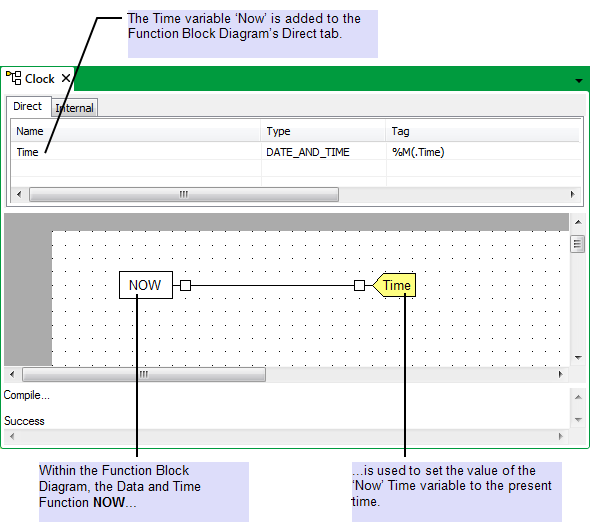
The ‘Now’ Time variable is added to the relevant Mimic. The variable displays the present time and date, in the date format specified for the user that is logged on to that particular workstation.
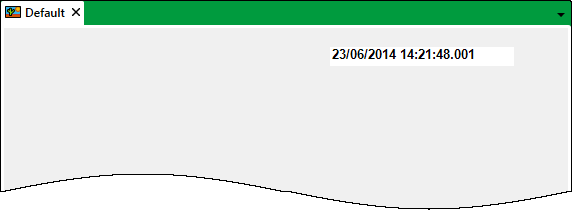
Further Information
Working with Function Block Diagrams: see the ClearSCADA Guide to Logic.
Working with Mimics: see the ClearSCADA Guide to Mimics.