This example demonstrates how to use the Add Action window to specify the Tune Alarm Limits method (action) on a Schedule. The method has multiple arguments.
Example:
At specific times (triggered by a Schedule), ClearSCADA is to tune the limits of an analog point so that those limits have different values to those specified on the configuration Form for that analog point.
The Add Action window is used to add the required Tune Alarm Limits method (action) to the Schedule. The method has multiple arguments:
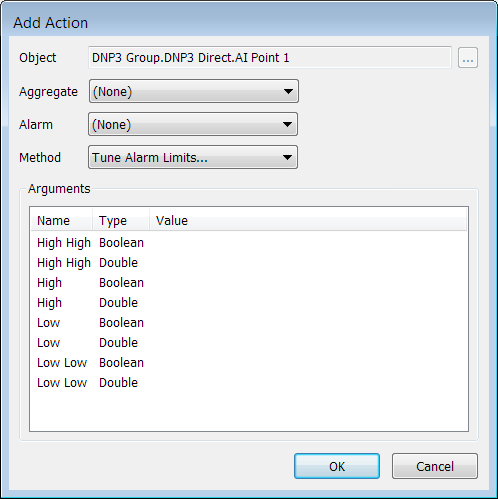
The ToolTip for each argument lists the type of value that needs specifying for that argument.
The Database Schema also includes the ToolTip information for each argument:
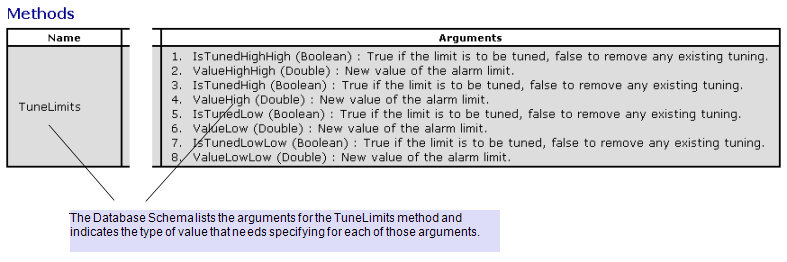
Both the ToolTips and Database Schema shows that for each limit:
- The Boolean argument is used to specify whether the limit is to be tuned (1) or whether any existing tuning is to be removed (0).
- The Float argument is used to specify the tuned value for the limit, as a floating-point number.
Each argument in the Arguments list is selected in turn and the Expression window used to specify the required Boolean or floating-point value.
For this particular analog point, this results in the following configuration in the Add Action window:

and this configuration on the Schedule:
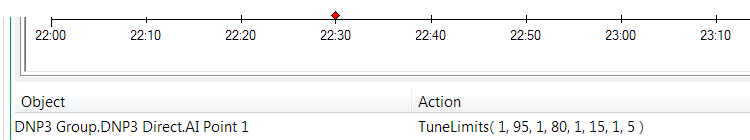
Further Information
Tune Limits: see Define whether an Analog Point’s Limits can be Tuned in the ClearSCADA Guide to Core Point Configuration.
Using Schedules to Automate Regular Functions.
Using the Add Action window to Specify a Method.
Using the Database Schema: see Working with the Database Schema in the ClearSCADA Guide to the Database.