This example demonstrates how to use the Edit Method window to specify the SwitchLine method on a configuration Form. The method has one argument, which has a distinct set of values.
Example:
The outstations on a particular ClearSCADA system use a dual channel setup.
Under certain circumstances, the ClearSCADA server is to automatically switch the outstations from one channel to another.
On the relevant configuration Form, the Edit Method window is used to specify the SwitchLine method, which will trigger the outstations to swap channels.
The SwitchLine method has one argument, named Type.
By right-clicking on the Type argument to display a context-sensitive list, it can be seen that the argument can have one of three possible values:
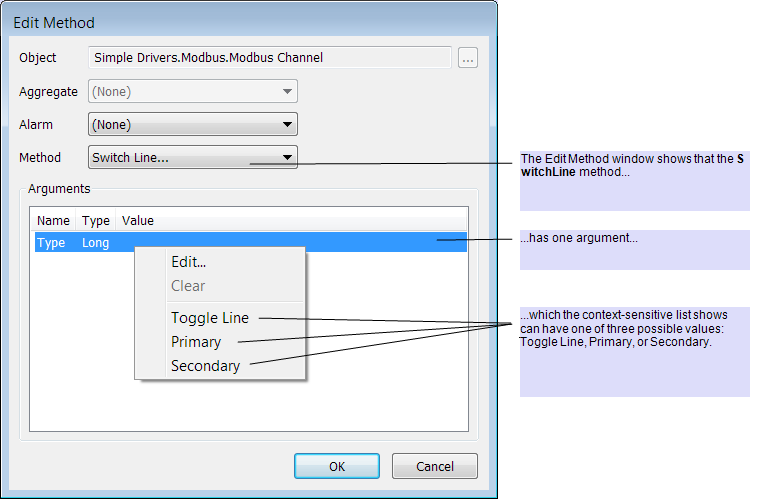
As the outstations are required to swap communications to the other channel, the Toggle Line value is selected.
This results in the following configuration in the Edit Method window:
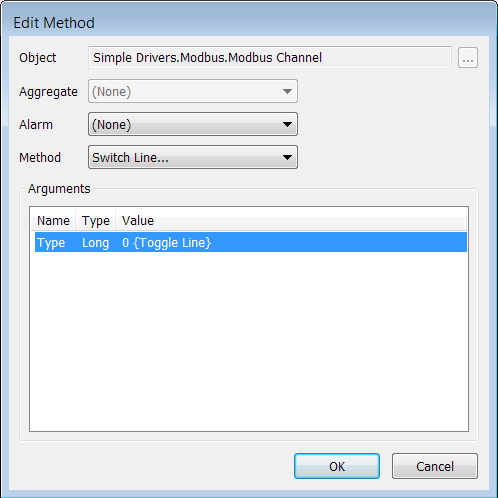
and this configuration in the Method field on the configuration Form:
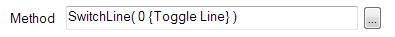
Further Information
Display the Edit Method Window from a Form.
Use the Edit Method Window to Specify a Method.