Certain features, such as Function Blocks and Query Lists allow you to preview the printed output before actually printing. When you select the Print Preview option for a selected feature, the preview is displayed in the Document Display Area.
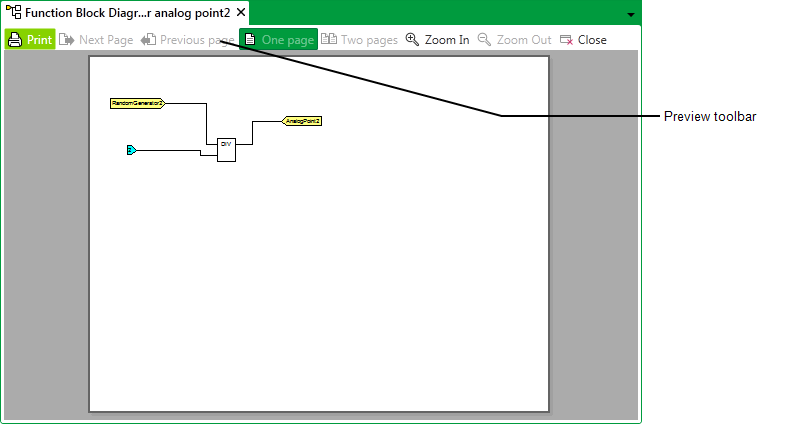
The Preview toolbar is displayed at the top of the preview display with the following commands:
- Print—Use this to print the previewed page(s).
- Next Page/Previous Page—Certain features, for example Query Lists, can generate more than one page of printed output. These buttons allow you to preview each page.
- One page—Use this to display one page at a time, with no portion on other pages visible.
- Two pages—Use this to display two page at a time, with no portion on other pages visible.
- Zoom In/Zoom Out—Use these buttons to enlarge or reduce the preview display.
- Close—Use this to close the preview display.
Further Information