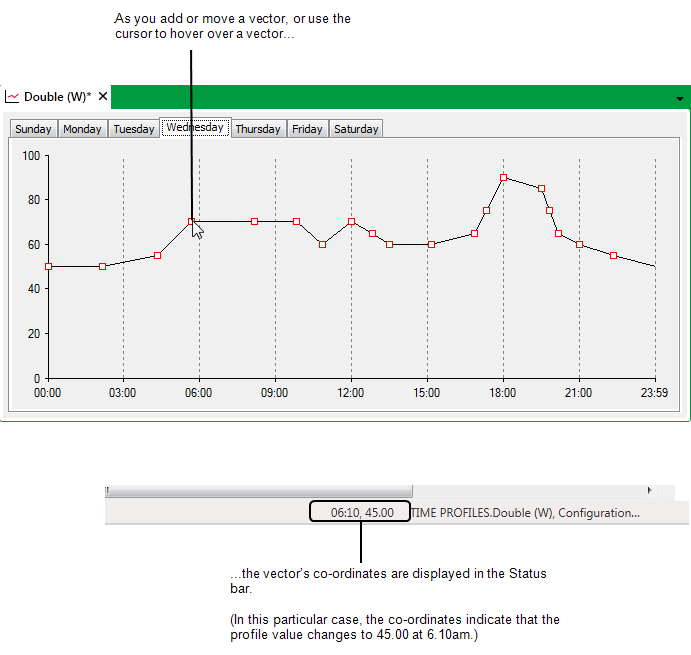The co-ordinates of a Profile vector are displayed in the Status Bar at the bottom of the ViewX window as you add or move a vector, or use the cursor to hover over an existing vector.
If a Time Profile’s Resolution properties have been used to restrict vector positioning, the Status bar’s co-ordinates are restricted to those that comply with the Time Profile’s Resolution settings (see Specify the Resolution used to Restrict the Positioning of the Profile’s Vectors).