Use a Calculation Point when you need a point with a value that ClearSCADA calculates by evaluating an expression, which can access current and historic database data. If you require a complex calculation you should consider whether an Internal Points in conjunction with a Logic function provides a better solution.
ClearSCADA supports analog, digital, string and time calculation points. You configure the properties for a Calculation Point database item by using the fields on the Calculation tab of the <Point Type> form.
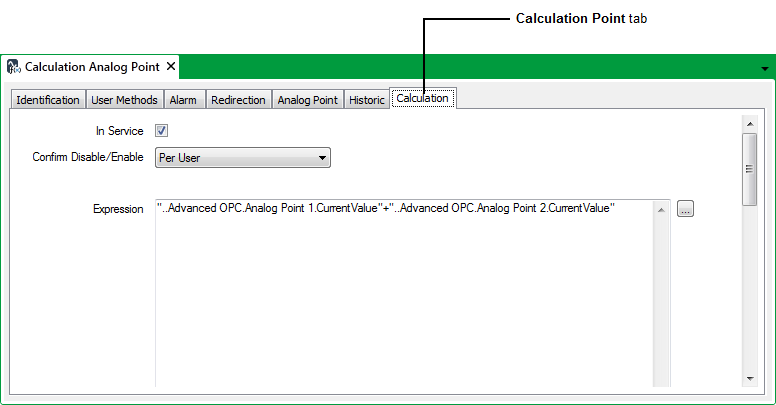
For more information about setting the properties on the other <Point Type> tabs (see Configure a New or Existing Point).
Use the Calculation tab to:
- Configure Common Point Properties
- Define the Expression for a Calculation Point
- Configure the Execution Settings for a Calculation Point
- Configure the Output Options for a Calculation Point
- Configure the Significant Change Options for a Calculation Point (Significant Change processing only applies to Analog Calculation points).
- Configure the Error Handling Options for a Calculation Point
Further Information
Calculation Point Specific Status Attributes
Using Calculation Point Specific Actions
Expressions: see Welcome to the Guide to Expressions in the ClearSCADA Guide to Expressions.