Use the fields in the Output section of the Calculation tab to specify the quality and timestamp of the Calculation Point.
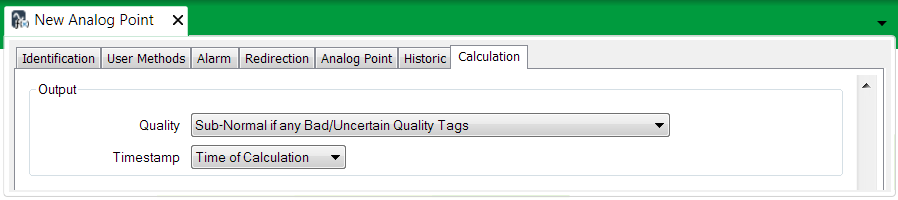
- Quality—Specify how ClearSCADA should determine the quality of the calculation point when it evaluates the expression.
Select a combo box option from the following:
- Always Good (Ignore Quality of Tags)—Select this option if you want ClearSCADA to ignore the quality of any tags in the expression. ClearSCADA will set the quality of the Calculation Point to Good.
- Sub-Normal if any Bad/Uncertain Quality Tags—Select this option to set the quality of the Calculation Point to:
- Sub-Normal if the quality of any tag in the expression is Bad or Uncertain
- Uncertain if the quality of all the tags in the expression is Good, but any tag is Overridden
- Good if the quality of all the tags in the expression is Good (and no tags are Overridden).
- Sub-Normal if any Bad/Uncertain Quality Tags (Not Including Historic Tags)—Select this option to set the quality of the Calculation Point to:
- Sub-Normal if the quality of any tag in the expression is Bad or Uncertain (excluding historic tags).
- Uncertain if the quality of all the tags in the expression is Good, but any tag is Overridden
- Good if the quality of all the tags in the expression is Good (and no tags are Overridden).
- Timestamp—Specify how ClearSCADA should determine the timestamp of the Calculation Point when it evaluates the expression. Select a combo box option from the following:
- Time of Calculation—Select this option to set the timestamp to the time that ClearSCADA evaluated the expression. In the case of periodic execution, ClearSCADA will set the timestamp to the exact time that you scheduled the calculation.
- Time of Latest Tag—Select this option to use the latest timestamp of any tag in the calculation expression.
- Time of Earliest Tag—Select this option to use the earliest timestamp of any tag in the calculation expression.
NOTE: If the expression doesn't include any tags, or none of the tags have a timestamp (for example, a point has no data), then ClearSCADA will use the Time of Calculation as the timestamp.
Further Information
Tags: see Tags in the ClearSCADA Guide to Expressions.