Many counter points support limit tuning. When supported, you can use the Tune Limits check box to define whether operators can tune a point’s alarm limits.
Tuning allows operators whose User Accounts are allocated the Tune Limits permission (see Allocating Security Permissions in the ClearSCADA Guide to Security) to temporarily alter the point’s alarm limits, using the Tune Alarm Limits pick action.
Use the feature to tune alarm limits during exceptional circumstances, for example, in bad weather conditions when a flood situation is known to exist—the alarm limits of a point can be tuned to help prevent unnecessary alarms being raised.
Example:
An error detected on some monitoring equipment is giving inaccurate readings for a particular counter-type point. As engineers are aware of the situation, there is no need to raise alarms, unless the point value changes unexpectedly or raises a genuine alarm.
To avoid unnecessary alarms being raised for the point, the alarm limits are tuned so that ClearSCADA ignores the inaccurate readings.
Once the equipment has been repaired, the tuning is removed.
ATTENTION: With points on outstations that support configuration downloads, the action of tuning a point’s limits triggers ClearSCADA to download configuration to the outstation on which that point is located (see Downloading Configuration Changes in the ClearSCADA Guide to Core Configuration).
If you choose not to allow the Tune Limits feature to be used, the alarm limits configured on the Point Form remain in force.
To define whether a point’s limits can be tuned:
- Display the Form for the counter-type point that you want to configure (see Display a Form in the ClearSCADA Guide to Core Configuration).
- Select the <Point Type> tab (for example, select the Counter Point tab for a DNP3 counter point).
- Either:
- Select the Tune Limits check box to allow the point’s limits to be tuned.
Users with the Tune Limits permission will be able to use the Tune Alarm Limits pick action to temporarily alter the point’s alarm limits.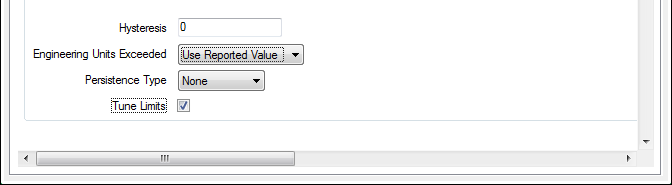
- Clear the Tune Limits check box if users are not permitted to tune the point’s limits.
The alarm limits configured on the Point Form will be used by ClearSCADA, and cannot be temporarily overridden.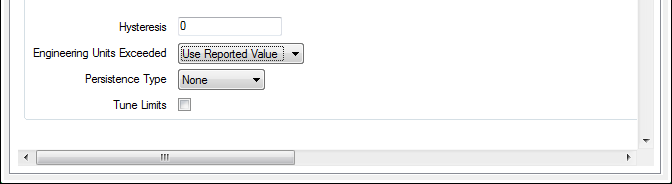
- Select the Tune Limits check box to allow the point’s limits to be tuned.
- Save the configuration (see Saving Configuration Changes in the ClearSCADA Guide to Core Configuration).