A Counter-type Point is a point that accumulates a value over time. For example, a counter-type point might monitor the number of rotations of a turbine over a 24-hour period. A number of drivers support counter-type points, although the name given to this type of point differs, depending on the driver (see the driver-specific documentation for details).
As with many other types of point, you specify the states in which the point can reside. You can also define a suitable description for each of these states, and define whether an event is logged, or an alarm is raised upon entry into each state.
You configure each counter-type point on your system by using the fields on the appropriate Point Form. Each Form has several tabs, which you use to define different aspects of the point configuration.
Use this section, along with the appropriate driver documentation, for information on configuring the counter-type points on your system.
This section explains how to configure counter point properties that are common to many counter-type points. Most of these properties are displayed on the <Point Type> tab of the Point Form (the name of this tab varies with the type of counter point—see the driver-specific documentation for details).
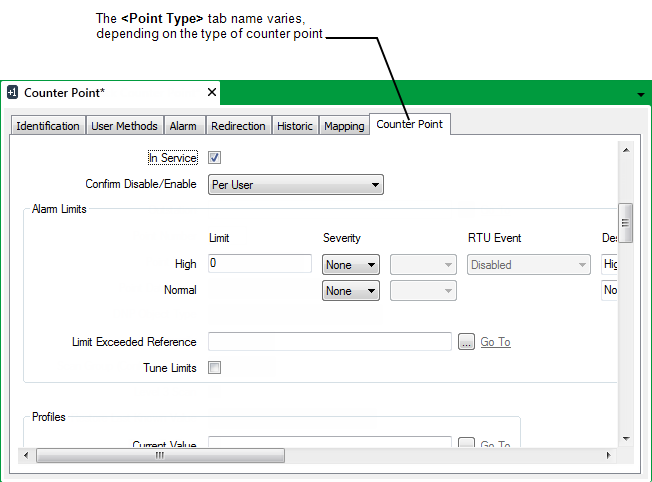
On a counter-type point, you can use the <Point Type> tab to:
- Define Whether an Initialization Request Requires Confirmation
- Configure the Limits for a Counter-Type Point, including (if required):
- Define Whether a Counter-Type Point’s Limits can be Tuned
- Specify the Area of Interest Associated with a Point’s State-Related Alarms and Events. (Only applicable if the Area of Interest feature is enabled in ClearSCADA.)
- Define the Appearance of a Counter-Type Point’s Values
- Define Whether a Counter-Type Point can be Overridden
- Detect whether a Counter-Type Point has Stopped Changing
- Define a Counter-Type Point’s Trend Settings.
Other fields on the tab vary, depending on the driver. They typically include field(s) to define the period over which the counter point accumulates its value, and a multiplier field so that the count can be scaled into a more useful figure for use in ClearSCADA. For example, one count might represent 0.5mm of rain, or 1kWh of electricity. For further information, see the driver-specific documentation.