This section explains how to configure the Historic details for a point. It describes the Historic features that are common to points that can store historic data.
You can use the Historic tab of the Point Configuration Forms to define the Historic storage features of an individual point.
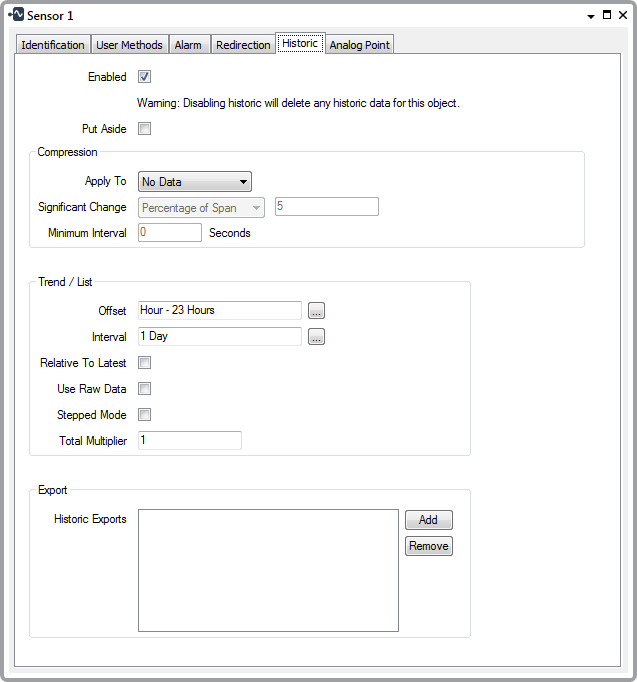
When Historic is enabled, ClearSCADA stores the point’s values in the database as historic values. The historic values provide a record of the point’s data, and are of particular use when monitoring the value of a point over time, or, for example, when you want to establish the origin of a detected fault relating to a point.
Points other than string points, time points, and pulse actions support historic storage.
To enable your system to store point data historically, and to define how long that data is retained, see Historic Data Storage Settings in the ClearSCADA Guide to Server Administration.
Additionally, you need to enable and configure the Historic feature for each point for which you require values to be stored historically.
To enable a point to store values historically:
- Display the relevant Point Form.
- Select the Historic tab.
- Enable Historic (see Enable or Disable Historic Data Storage).
- Specify Whether to Store Put Aside Values Historically.
- Define any Historic Data Compression.
- Define the Time Period Shown on Historic Trends and Lists.
- Define the Historic Export Details.
If you do not want to store a point’s data historically:
- Disable Historic (see Enable or Disable Historic Data Storage).