Use the Format field on the String Point tab to specify the format in which the point’s value appears in displays such as Lists.
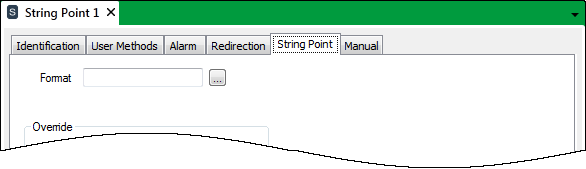
Use the browse button next to the field to display the Text Format window and select the required format.
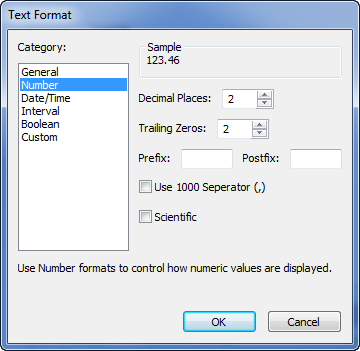
For further information, see Defining the Format of Displayed Values in the ClearSCADA Guide to Core Configuration.