Normally, analog points have one set of alarm limits that you use to define which point values or states correspond to alarm conditions (see Configure the Limits for an Analog Point). These ‘standard’ limits are configured on the Analog Point tab and are typically downloaded to the outstation (depending on the driver). The current state of the point is determined by the outstation, and, if the point is on a PSTN outstation, the limits are used to trigger the outstation to dial in to the server when an alarm situation occurs.
You can, however, configure the analog points on your system so that the ClearSCADA server uses a separate set of alarm limits to the outstation’s alarm limits. These alarm limits are known as Master Station Alarm Limits, and by default are not available.
To use master station alarm limits, you have to enable the Analog Point Alarm Limits feature on the Alarm Limits section of the ClearSCADA Server Configuration Tool (see Setup Master Station Analog Point Alarm Limits the ClearSCADA Guide to Server Administration).
Once enabled, an additional Master Station Alarm Limits tab becomes available on the Analog Point Forms on your system.
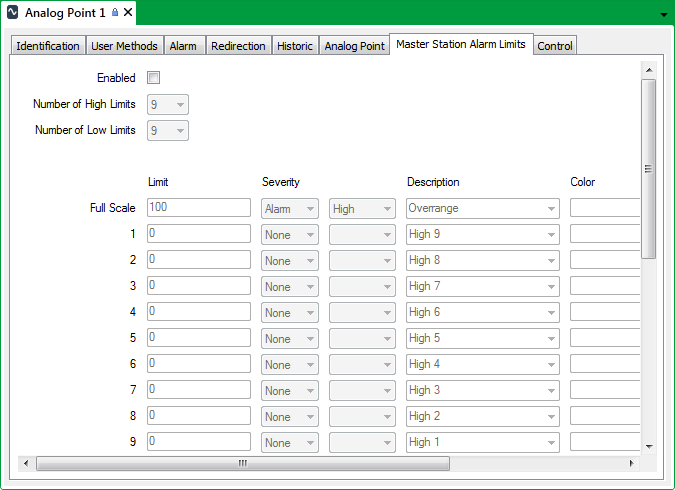
On this tab, you can define up to 18 alarm limits for the server to use instead of the limits on the Analog Point tab. Full Scale and Zero Scales limits are also displayed—these two limits are not configurable from this tab, but are displayed for reference only. The Full Scale and Zero Scale settings are the same as those defined on the Analog Point tab. Master Station Alarm limits are not downloaded to the outstation, but are used in place of the ‘standard’ alarm limits to raise and clear alarms at the server.
When Master Station Alarm Limits are used, the ‘Master Station’ state is displayed in the Alarm Banner, Alarms List, the Points List, and (if Historic is enabled for the point) the Historic List. You can also check the Current M/S State in the Status display, accessed via the View Status pick action.
Whenever Master Station states are included on a display, these will show the ‘standard’ states for those points for which Master Station Alarm Limits are not enabled.
Example:
In the Points List, the 'State' column shows the description of the current Master Station state of those points on which Master Station Alarm Limits are enabled.
The ‘State’ column shows the 'standard' state description for those points on which Master Station Alarm Limits are not enabled.
As the CDBPoint table includes separate fields for ‘standard’ and Master Station states when the Analog Point Alarm Limits feature is enabled on the Alarm Limits section of the ClearSCADA Server Configuration Tool, you can, for example, include either, or both, states in any Mimics or custom Lists.
The specific fields are:
- CurrentMSStateDesc—The description of the current Master Station state.
- CurrentStateDesc—The description of the current ‘standard’ state.
- CurrentMSStateColour—The color associated with the current Master Station state.
- CurrentStateColour—The color associated with the current ‘standard’ state.
- CurrentMSStateBlink—Indicates whether the color associated with the current Master Station state is flashing.
- CurrentStateBlink—Indicates whether the color associated with the current ‘standard’ state is flashing.
In each case, if Master Station Alarm Limits are not enabled on a particular point, the 'CurrentMS...' fields return the same values as the corresponding 'standard' fields.
For more information about any of the above fields, see the Database Schema.
Further Information