Normally, analog points have one set of alarm limits that you use to define which point values correspond to alarm conditions (see Configure the Limits for an Analog Point).
However, you can configure the points on your system so that they can use one of two sets of alarm limits. So, for example, points can have different sets of alarm limits, depending on seasonal variations.
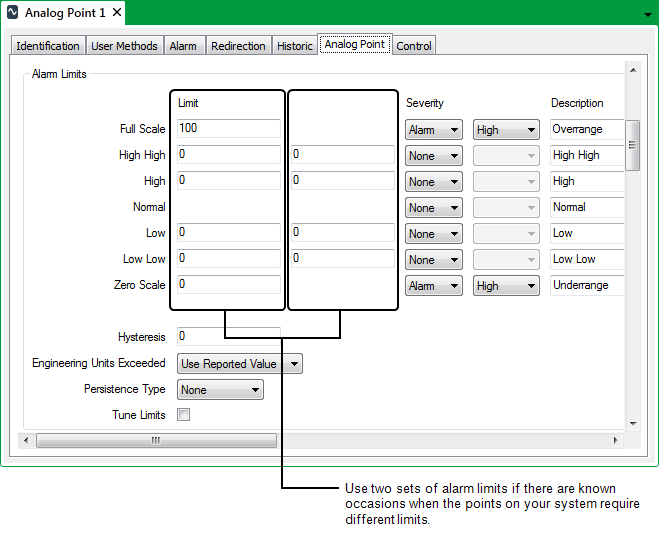
Multiple alarm limits are not enabled by default—if you require the analog points on your system to have two sets of alarm limits, you have to enable this feature on each server on your system (see Set Up Multiple Alarm Limits in the ClearSCADA Guide to Server Administration).
Once configured, you can change which sets of alarms are in effect on a group by group basis (see Switch Between Multiple Alarm Limits in the ClearSCADA Guide to Server Administration).
NOTE: The limits on some analog points can optionally be assigned Time Profiles, to enable the limits’ values to alter in line with the Time Profiles’ change in value (see Specify any Alarm Limit Profiles). When a limit is assigned a Time Profile, ClearSCADA ignores the configuration in both sets of alarm limit fields for that particular limit (both limit fields in the Alarm Limits section of the tab are ‘grayed out’). You still use the rest of the fields within the Alarm Limits section to specify other properties for those limits (such as the Severity, Description, or Color).