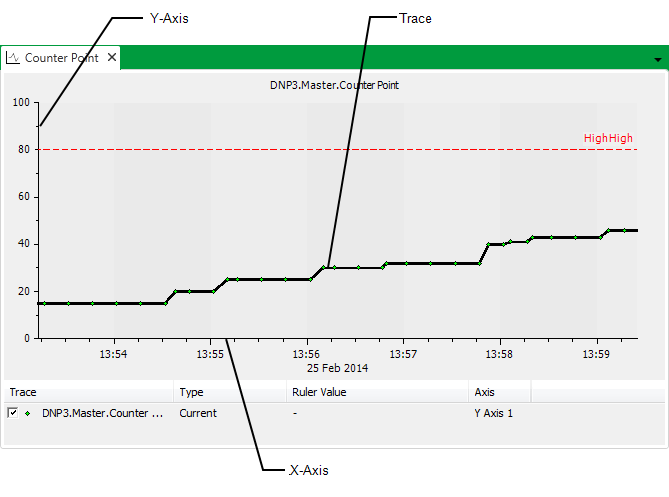
Each Trend consists of an x-axis, a y-axis, and a trace. The x-axis displays a time interval, and the y-axis displays the measurement units. The Trace represents the counter point’s current or historic values.
You need to define the values of the Trend’s y-axis, and the default time period that is to be displayed for the Trend, so that a suitable range of units are shown. To do this, you need to use the fields in the Trend section of the counter-type Point Form’s <Point Type> tab (see Procedure for Configuring a Counter-Type Point’s Trend Settings).
For Historic Trends, you also need to use the fields on the counter-type Point Form’s Historic tab (see Define the Time Period Shown on Historic Trends and Lists).