Use the fields on the Historic tab to specify whether the server is to store reports historically.
NOTE: The Historic tab is only included on the relevant configuration Forms when the Historic Files feature is enabled on the server. The Historic Files feature enables ClearSCADA to store files such as reports historically (see Enable or Disable Historic Files in the ClearSCADA Guide to Server Administration).
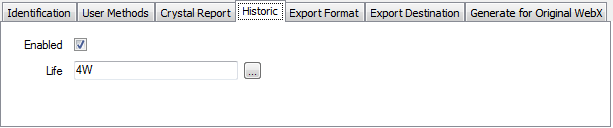
- Enabled—Select this check box if the server is to store reports historically.
If each report is to be overwritten the next time that it is generated, clear the Enabled check box.
NOTE: To retain reports for long periods or indefinitely, we recommend that you export those reports, rather than store them in the database (see Define the Export Format for a Report, and see Define the Export Destination for a Report).
- Life—For reports that ClearSCADA is to store historically, specify the length of time that the reports are to be retained on the server. Enter the required interval in the OPC Time Format. You can enter the value directly in the field, or use the Interval window (accessed via the field's browse button) to specify the required value. For example, 4W for ClearSCADA to store reports for a four-week period.
When more than one version of a report is stored on the server, users can choose which version they want to display, by selecting the required report from a list of time stamped files (see Display Crystal Report).