Associated with: Crystal Reports.
Security permission required to access this pick action: Control.
ATTENTION:Generation of large or complex reports, or reports that query historic table(s), can have a temporary adverse effect on the system. We advise that such reports are generated when little communications traffic is expected on a ClearSCADA system—for example in the early hours of the morning.
ATTENTION: Be aware that if a report is configured to enable it to be displayed on an Original WebX client in addition to a ViewX client or WebX client, ClearSCADA will generate two versions of that report whenever the Generate Report pick action is used.
Use the Generate Report pick action to generate a report. When generated, a report is either:
- Stored on the server until it is replaced by the next generated version of the same report (if the report is not stored historically).
- Stored on the server as a time stamped file until its Historic Life expires (see Define the Historic Storage of a Report). If more than one version of a report is stored on the server, operators can specify which version they want to Display Crystal Report.
ATTENTION: If a report is to be displayed on an Original WebX client, this feature has to be enabled on the Crystal Report Form’s Generate for Original WebX tab (see Specify Whether a Report is to be Made Available for Display in Original WebX). When enabled, the Generate Report action will trigger ClearSCADA to generate two versions of the report, including one in Adobe® PDF format for displaying on the Original WebX client.
If a report uses Parameters (see Parameter Field), a window is displayed whenever the Generate Report pick action is selected. The window allows you to restrict the data that is included in the generated report. The prompts and options that appear in such a window are specified by the engineer that configured the report parameters—see your system administrator for further information.
Example:
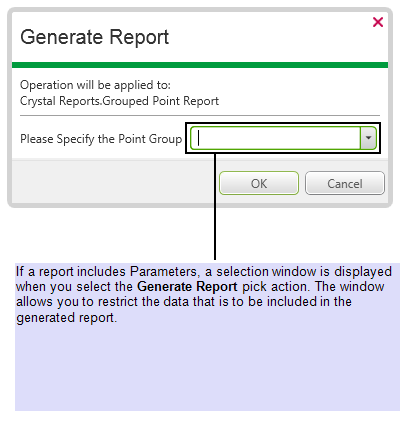
NOTE: If using this pick action with the Automation Interface, you need to specify the method name Generate.
Should you experience difficulties when generating reports, see The Server Fails to Generate a Report.