Crystal Reports can be configured to include sub reports for example if a report includes data organized by group. The Viewer allows you to select only the group for which you want to view data. If a report includes sub-reports you can display a list of the sub-reports.
- Use the Toggle Group Tree button to display the list of sub-reports panel.
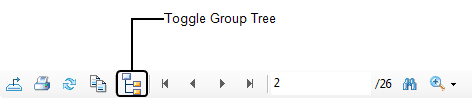
- The available Sub-Reports are listed in the sub-reports panel.
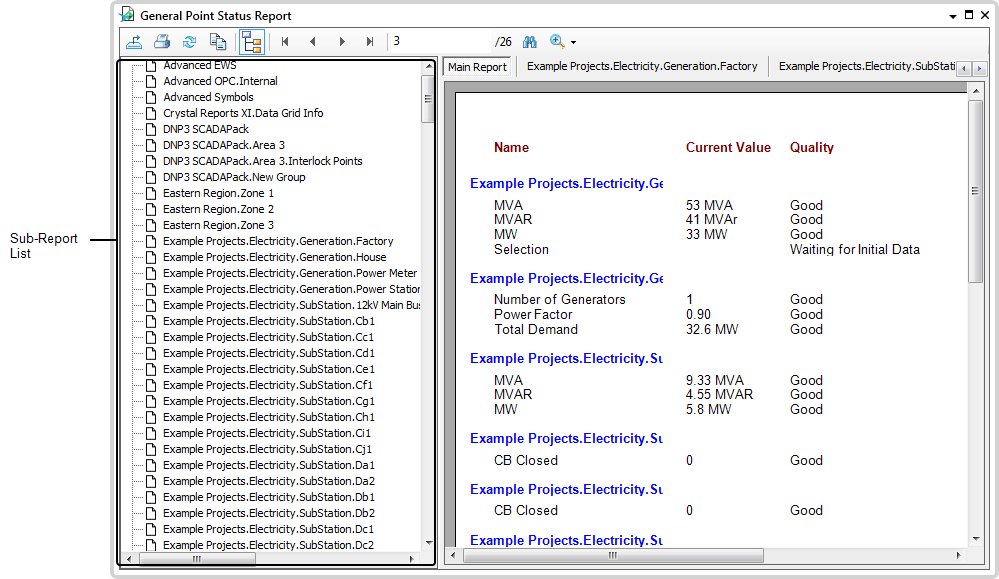
- To display a sub-report, select the sub-report you require, the heading is displayed in the viewer with a red highlight.
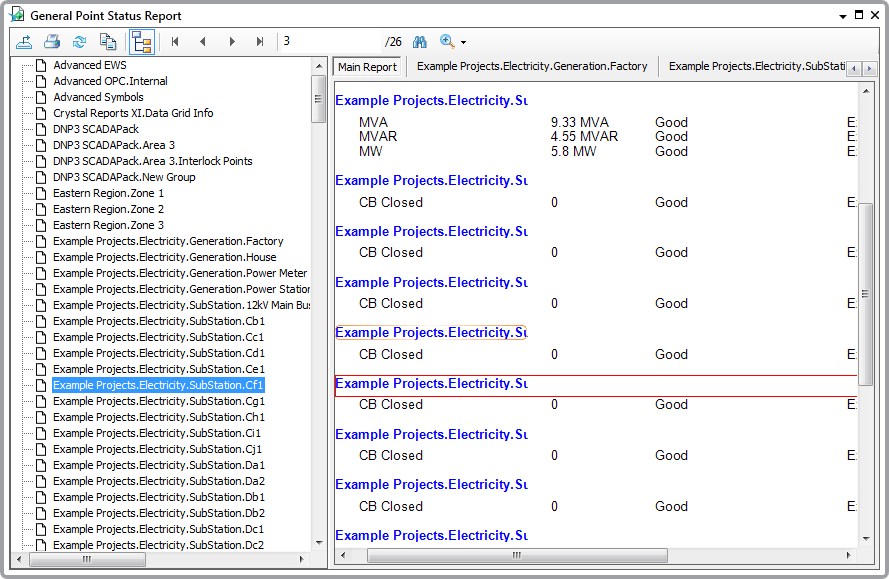
- To expand and view the sub-report, double-click on the highlighted heading. The sub-report is displayed in the viewer panel with a tab of its own.
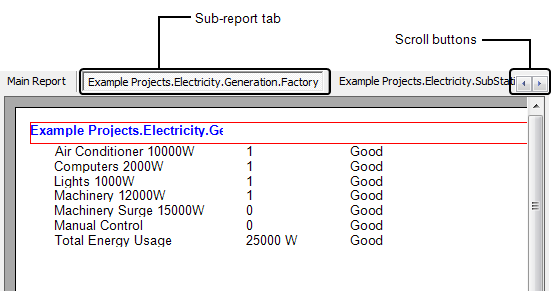
If you have multiple sub-reports open you can use the Scroll buttons to move between sub-reports. The Main Report tab is always displayed on left of the viewer panel.