Use the fields toward the top of the DDE tab to specify the general communication properties of the DDE server.
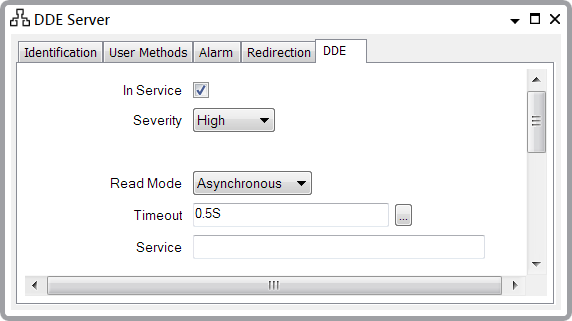
- In Service—Use to specify whether the DDE server is active or inactive (see Placing an Item In Service in the ClearSCADA Guide to Core Configuration).
NOTE: If you later take the server out of service, its scanners and their dependants (such as points) also become out of service. This does not affect the configuration of these items.
- Severity—Use to define the severity of any alarms or events that are associated with the DDE server (see Defining Severities in the ClearSCADA Guide to Core Configuration).
- Area of Interest—This field is displayed if the Area of Interest feature is enabled on your system. Use the field to specify the Area of Interest with which any of the DDE server’s alarms and events are associated (see Assign a Different Area of Interest to an Item’s Alarms and Events in the ClearSCADA Guide to Core Configuration).
For more information on the Area of Interest feature, see Restrict Alarm and Event Access to Specific Areas of Interest in the ClearSCADA Guide to Core Configuration.
- Read Mode—DDE servers can support either of two read mechanisms. Use this combo box to specify which read mechanism is supported by the server to which you want to connect. Choose from Asynchronous or Synchronous.
- Timeout—Use to specify the length of time that the driver is to wait for a response when attempting to communicate with a DDE server. If no response is received by the time specified in this field, ClearSCADA times out the request and marks the points (and scanner, if this caused the timeout) as invalid.
Specify the required time in the OPC Time Format, for example 0.5S for half a second.
If ClearSCADA is to access a DDE server remotely, via a network, you need to increase the timeout from the default of 0.5S.
- Service—Use to specify the name of the DDE Service with which this server is to connect. Specify the service as an alphanumeric text string, in a format that is readable by the DDE provider.
Example:
L2FDLSS
(for an S5 PLC DDE service)\\NODE1\NDDE$
(for a Windows® NetDDE service)