On the DDE tab, you can use Persistence to stop a change in value from affecting the point state until the point has been in that state for a specified time. This means the server does not have to process momentary changes of state or report those changes (see the example, below).
Use these fields in the Persistence section of the tab to define any persistence properties. In each instance, the persistence time begins whenever the point value drops below or rises above a state limit (by default, High-High, Low, and so on).
If, within the persistence time, the point value crosses a further limit in the same direction (that is, still continuing away from the Normal state, or still continuing toward the Normal state), the persistence period does not restart as it crosses the further limit. If the point value remains within the new state as the original persistence time elapses, the outstation updates the point state.
If the point value crosses back over a limit before the persistence time has elapsed, the point does not change state, and a new persistence time starts for the point value traveling in the new direction.
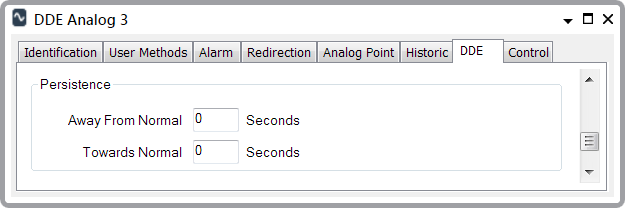
- Away From Normal—Define the amount of time before the server updates the point state when the point value is moving away from the Normal State (toward Zero Scale or Full Scale).
- Toward Normal—Define the amount of time before the server updates the point state when the point value is moving toward the Normal State (away from Zero Scale or Full Scale).
Example:
An analog point has this configuration:
Low Alarm Limit = 5.0
High Alarm Limit = 10.0
High-High Alarm Limit = 15.0The Persistence properties are:
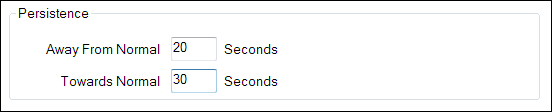
At 12:00:00 the point value is 8.0 (Normal).
At 12:00:10 the point value increases to 12.0, which is above the High limit.
At 12:00:20 the value of the point is still 12.0
At 12:00:30 the value of the point is still 12.0, so the point state changes to High as it has been 20 seconds since the value crossed the High Alarm Limit from the Normal state.
At 12:00:40 the value of the point further increases to 15.0 (the High-High Limit).
At 12:00:50 the point value is 15.0 (High-High).
At 12:01:00 the point value is still 15.0, so the point state changes to High-High as it has been 20 seconds since the value crossed the High-High Alarm Limit from the High State.
At 12:01:10 the point value decreases to 11.0, which is below the High-High Limit.
At 12:01:20 the point value is still 11.0
At 12:01:30 the point value is still 11.0
At 12:01:40 the point value is still 11.0, so the point changes state to High, as it has been 30 seconds since the value crossed the High-High Alarm Limit back toward the Normal State.
NOTE: Persistence does not apply where an analog point state becomes under range or over range (below Zero Scale, or above Full Scale), as these states are reported immediately.