Use the fields within the Alarm Limits section of the Analog Point tab to set limits for a DNP3 analog point and specify whether an alarm or event is generated if the point’s value exceeds those limits.
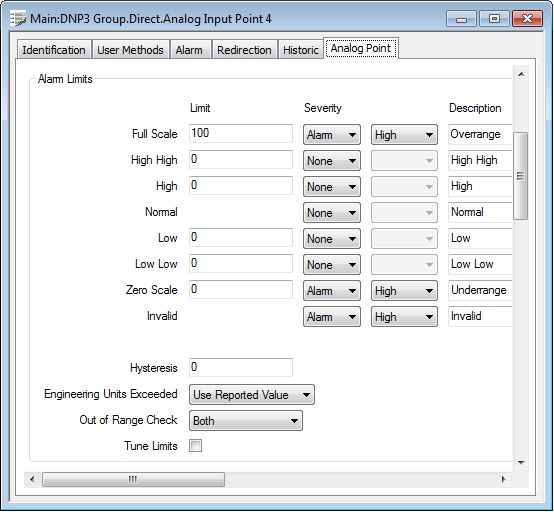
Many of the Alarm Limit fields are common to various types of analog points (see Configure the Limits for an Analog Point in the ClearSCADA Guide to Core Point Configuration). In addition to the usual Limits, DNP3 analog points also have an Invalid state. Use the fields associated with this state to define the properties should the analog to digital conversion process fail in the outstation.
For information on the properties that appear toward the bottom of the Alarm Limits section, see the following sections:
- Hysteresis—see Specify the Hysteresis - the Minimum Value Change that can Clear an Alarm in the ClearSCADA Guide to Core Point Configuration.
- Engineering Units Exceeded—see Define how Over Range and Under Range Values are Processed in the ClearSCADA Guide to Core Point Configuration.
- Out of Range Check—see Specify how the Driver Determines whether a Reported Value is Out of Range.
- Tune Limits—see Define whether an Analog Point’s Limits can be Tuned in the ClearSCADA Guide to Core Point Configuration.
- Area of Interest—Only displayed if the Area of Interest feature is enabled on your system—see Specify the Area of Interest Associated with a Point’s State-Related Alarms and Events in the ClearSCADA Guide to Core Point Configuration.