Use the fields at the top of the Binary Point tab to define the general properties for the point. Some of these fields are common to many types of DNP3 points (see Configure General Point Properties). Properties that are specific to DNP3 Binary points are explained below:
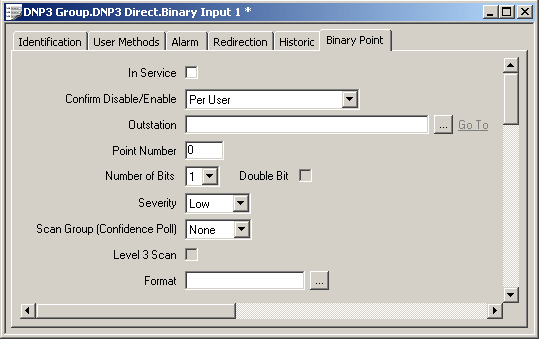
NOTE: Use the Severity field within the States section of the tab to specify the severity level(s) of alarms and events that are generated as a result of the point changing state (see Binary Point States).
- Number of Bits—Use the combo box to specify the number of bits for the point. This corresponds to the number of consecutive 1-bit points that form the point. The number of bits directly affects the number of point states (see below). For further information, see Single and Multi-Bit Digital Points in the ClearSCADA Guide to Core Point Configuration.
- Double Bit—Applies to DNP3 Binary Input points only. If the point comprises two bits (Number of Bits = 2), use the Double Bit check box to specify the whether the point comprises two single-bit points or one double-bit point at the outstation.
Select the check box if the point is a double-bit point (DNP3 Group 3/4).
Clear the check box if the point comprises two single-bit points (DNP3 Group 1/2). (Any single-bit points are combined to form double-bit binary input points in ClearSCADA.)
- Format—Specifies the appearance of the point’s value in other ViewX displays, such as Lists. For further information, see Define the Format of a Digital Point’s Values in the ClearSCADA Guide to Core Point Configuration.