Use the fields on the String Point tab to define the general properties for a string point. Some of these fields are common to many DNP3 points (see Configure General Point Properties). Fields that are specific to DNP3 String points are explained below:
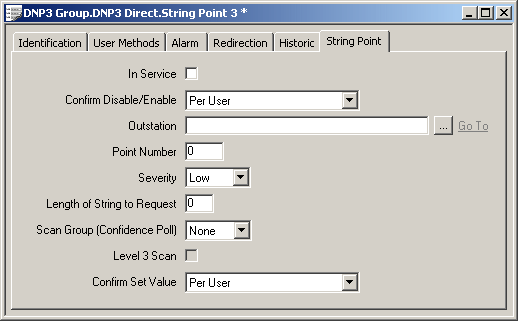
- Length of String to Request—Specify the length of the string that ClearSCADA is to request from the outstation.
- Level 3 Scan—ClearSCADA can read DNP3 string values using a DNP3 Level 3 Scan. The DNP3 driver issues a DNP3 Level 3 scan whenever the point’s Scan Group timer expires.
- Select this check box for ClearSCADA to read the string periodically from the outstation, using a Level 3 Scan.
- Clear the check box if ClearSCADA is to read the string from the outstation by request only (using the Read String pick action).
- Confirm Set Value—Use this combo box to specify whether a confirmation dialog box is displayed whenever an operator attempts to set the string’s value (see Requesting Confirmation of Action Requests in the ClearSCADA Guide to Core Configuration).