On DNP3 outstations, you can log data historically for point types other than Pulse Actions. Whenever the ClearSCADA DNP3 driver contacts a DNP3 outstation, it retrieves point data that is stored at the outstation and processes that data.
ATTENTION: If you enable logging on this tab, you also need to enable logging on the Historic tab. The Historic tab defines how the ClearSCADA server stores data historically.
Use the fields within the Logged Data section on the Point tab to specify which of this retrieved point data ClearSCADA logs historically, and which data it processes to generate alarms:
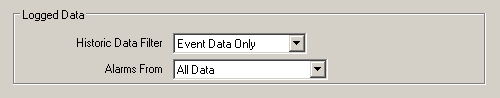
- Historic Data Filter—Use the combo box to specify what type(s) of data retrieved by the DNP3 driver for this point are to be stored in the ClearSCADA server’s historical database.
Choose from:
- None—ClearSCADA does not log any data that the outstation reports for this point, into the ClearSCADA historic database.
ATTENTION: This setting overrides any settings configured on the Historic tab (see Defining Historic Details for a Point in the ClearSCADA Guide to Core Point Configuration).
- Static Data Only—ClearSCADA logs only the point data that is returned in a DNP3 Class 0 Poll or Level 3 Scan. This data includes the present state or value of the point.
- Event Data Only—ClearSCADA logs only time stamped DNP3 Event data into the ClearSCADA historic database. Such data might include a change of state, or a value that has exceeded a limit.
ATTENTION: ClearSCADA will not log any point data historically if the Event Data only option is specified for a point that is configured in the outstation to report only Class 0 Static data, or if the point’s value is read using a DNP3 Level 3 Scan.
- Static and Event Data—ClearSCADA logs all data that the outstation reports for the point, provided that the settings on the Historic tab are appropriately configured (see Defining Historic Details for a Point in the ClearSCADA Guide to Core Point Configuration).
NOTE: Regardless on the setting of the Historic Data Filter, ClearSCADA processes any DNP3 Event Data that is generated by the outstation for current value and, if configured to do so, logs events and generates alarms, as appropriate.
- None—ClearSCADA does not log any data that the outstation reports for this point, into the ClearSCADA historic database.
- Alarms From—Specify how the ClearSCADA server processes the data that it retrieves from the outstation, specifically when the server raises and clears point alarms.
- All Data—The ClearSCADA server will raise and clear alarms for the point when it receives any data from the outstation. This includes:
- DNP3 Event Data returned in a DNP3 Class 1, 2, or 3 Poll, including event data with a time stamp prior to the latest data for the point stored in ClearSCADA
- DNP3 Static Data returned in a DNP3 Class 0 Poll
- DNP3 Static Data returned in a DNP3 Level 3 Scan.
NOTE: The DNP3 standard dictates that event data for a DNP3 point has to be transmitted in chronological order. However, a DNP3 Level 3 Scan, or Class 0 Only Poll of a point will return the points current value without any preceding DNP3 event data, and therefore it is possible to return the value of a point out-of-order. If you configure a point in the outstation to generate DNP3 events, it is not advisable to perform DNP3 Level 3 Scans for that point, or Class 0 Only Polls of the outstation.
- Logged Data Only—The ClearSCADA server will raise and clear alarms only when it receives time stamped DNP3 Event Data for the point from the outstation. (This includes event data with a time stamp prior to the latest data that is stored in ClearSCADA for that point.)
- Most Recent Data—This option is the same as All Data, but any DNP3 event data with a time stamp prior to the latest data for the point in the ClearSCADA database is ignored.
DNP3 event data is reported by the outstation in chronological order. As the ClearSCADA server processes each event individually, it means that alarms for the point might raise and clear multiple times during a single poll.
- Most Recent Logged Data—This option is the same as Logged Data Only, but any DNP3 event data with a time stamp prior to the latest data for the point in the ClearSCADA database is ignored.
For further information, see Processing Alarm Data for Point States in the ClearSCADA Guide to Advanced Drivers.