Use the fields below the general properties of the Pulse Action action tab to define the basic pulse properties:
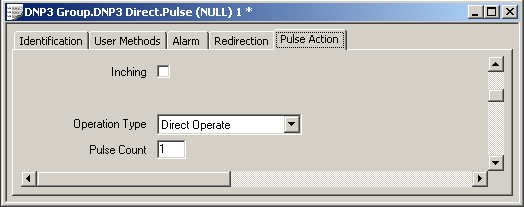
- Inching—Use this check box to define whether operators can specify the length of time that each pulse control lasts.
- Clear the check box if each pulse control should last for the time specified in the On Time and Off Time fields (see Configure a NULL Pulse Action, or see Configure Trip and Close Pulse Actions, as applicable) and for the number of pulse counts specified in the Pulse Count field (see below). Operators use the Control pick action to send the Control.
- Select the check box to enable operators to:
- Specify the number of pulses in a control, up to and including the number specified in the Pulse Count field (see below)
- Carry out a control for any amount of time up to and including that specified in the On Time and Off Time fields.
- Operation Type—Use this combo box to specify which DNP3 control action ClearSCADA is to issue to the outstation, in order to set the value of the point. For more information, see Configure the DNP3-Specific Control Properties on DNP3 Output Points.
- Pulse Count—Specify the number of times that the outstation executes the On-Off pulse periods that are defined in the Actions section for each control. (Refer to a device’s DNP3 Profile document to ascertain whether a Pulse Count of greater than 1 is supported.)
- When a control is executed, each pulse remains on for the duration specified in the On Time field, then goes off for the time specified in the Off Time field. This process is repeated until the Pulse Count is reached. (For an illustrated example, see Pulse Control Example.)
- In each case, the complete pulse action lasts for the (On Time + Off Time) * Pulse Count.
- Should an attempt be made to issue a further Control or Inching action to a pulse point for which a previously requested Control or Inching action is still active, the outstation will reject the request and an alarm will be raised.
- For information on configuring the On Time and Off Time durations, see Configure a NULL Pulse Action, or see Configure Trip and Close Pulse Actions, as applicable.
Operators can use the Inching pick action to carry out a control for a user-configurable duration and user-configurable number of pulses. Alternatively, operators can use the Control pick action to carry out the control for the number of pulses and amount of time defined in the Pulse Count, On Time and Off Time fields.