A Pulse (Trip-Close) has two actions. Use the fields within the Actions section of the Pulse Action tab (or the <Pulse Type> tab on some drivers) to define the properties of the Trip and Close actions.
The Severity, Description, and Confirm fields are common to pulse actions on many drivers—for information, see Define the Actions that a Pulse Undertakes in the ClearSCADA Guide to Core Point Configuration. Fields that are specific to DNP3 Pulse (Trip-Close) Actions are explained below:
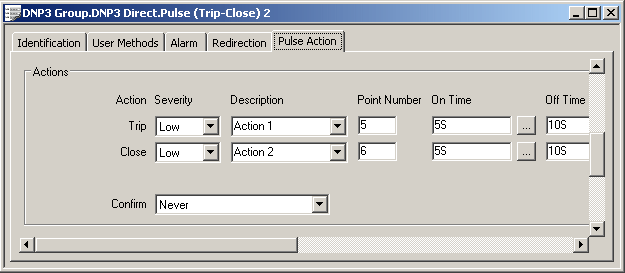
- Point Number—Specify the DNP3 point number for each action. Each Point Number defines the location of the point on which that action is to be undertaken. You usually assign the same point number to each action. However, some non-standard outstations, such as the SCADAPack E, require you to assign a different point number to each action.
- On Time—Use to specify how long each pulse should remain on (see Configure a NULL Pulse Action).
- Off Time—Use to specify how long each pulse should remain off before it is pulsed on again (see Configure a NULL Pulse Action).
For an illustrated example showing how On Time and Off Time parameters can be used, see Pulse Control Example.