A Pulse (NULL) has one action. Use the fields within the Actions section of the Pulse Action tab (or the <Pulse Type> tab on some drivers) to define the properties of the NULL action.
The Severity, Description, and Confirm fields are common to pulse actions on many drivers—for information, see Define the Actions that a Pulse Undertakes in the ClearSCADA Guide to Core Point Configuration. Fields that are specific to DNP3 Pulse (NULL) Actions are explained below.
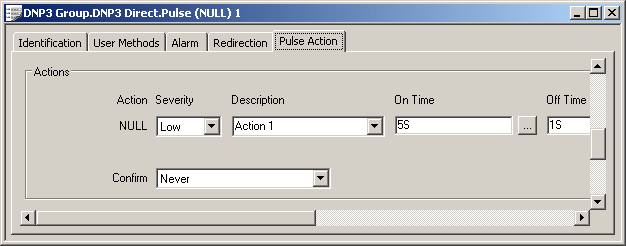
- On Time—Specify how long each pulse should remain on. Use this parameter in conjunction with the Off Time (see below), and Pulse Count (see Configure Pulse Properties) to define the complete pulse action. For an illustrated example, see Pulse Control Example.
- Enter the time in the OPC Time Format, for example 5S (for five seconds). You can enter the value directly in the field, or use the Interval Window (accessed via the field’s browse button) to specify the required On time.
- Off Time—Specify how long each pulse should remain off before it is pulsed on again. Use this parameter in conjunction with the On Time (see above), and Pulse Count (see Configure Pulse Properties) to define the complete pulse action. For an illustrated example, see Pulse Control Example.
- Enter the time in the OPC Time Format, for example 5S (for five seconds). You can enter the value directly in the field, or use the Interval Window (accessed via the field’s browse button) to specify the required Off time.