Use the fields within the Startup section of the DNP3 tab to specify the message that the ClearSCADA DNP3 driver is to send to the outstation if it is offline, and to specify whether the driver is to poll the outstation for device attributes once communications are established.
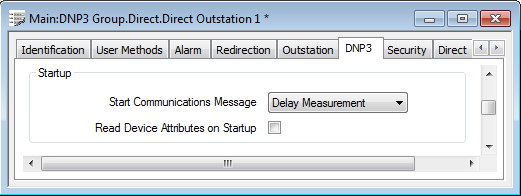
- Start Communications Message—This field only applies when unsolicited message support is disabled (as indicated by the Enable Unsolicited Messages on Comms Start check box being clear (see Enable Unsolicited Message Generation)).
- Use the Start Communications Message combo box to specify the DNP3 message that the ClearSCADA DNP3 driver sends to initiate communications with the outstation if it is offline. The Reestablishment Interval on the Channel Form (see Configure the Scan Parameters) defines the frequency with which ClearSCADA transmits this start-up message.
- The message options are:
- Delay Measurement—This option has the smallest request and response size and is therefore the default option. Select this option in preference to the others, if communications are to be established with many outstations simultaneously. This reduces the load on the communications network and the ClearSCADA server.
- Integrity Poll—This option causes ClearSCADA to issue an Integrity Poll to the outstation. This may result in a very large response, as the outstation will respond with any DNP3 event data that is stored in its internal event buffer(s), and the current values of any configured points.
- Class 1 Poll—This option causes ClearSCADA to issue a Class 1 Poll to the outstation. This may result in a large response, as the outstation will respond with any DNP3 Class 1 event data that is stored in its internal event buffer(s).
- Class 2 Poll—This option causes ClearSCADA to issue a Class 2 Poll to the outstation. This may result in a large response, as the outstation will respond with any DNP3 Class 2 event data that is stored in its internal event buffer(s).
- Class 3 Poll—This option causes ClearSCADA to issue a Class 3 Poll to the outstation. This may result in a large response, as the outstation will respond with any DNP3 Class 3 event data that is stored in its internal event buffer(s).
- Read Device Attributes—This option causes ClearSCADA to issue a Group 0 Poll to the outstation. The outstation will respond by sending its device attribute data to ClearSCADA. Device Attributes include information about the outstation, including software version, hardware version, and the maximum number of points that the outstation can support. Not all DNP3 outstations support device attributes—only select this option if device attributes are supported by the outstation.
You can view the retrieved attributes on the outstation’s Status Display (see DNP3 Specific Status Display Attributes). The attributes are also available as OPC properties (see the Database Schema and the ClearSCADA Guide to the Database).
NOTE: The Start Communications Message setting only applies when the Enable Unsolicited Messages on Comms Start setting is cleared (see Enable Unsolicited Message Generation).
- Read Device Attributes on Startup—Use this check box to indicate whether ClearSCADA is to perform a Group 0 poll of the outstation whenever communications are established with that outstation. With a Group 0 poll, the ClearSCADA DNP3 driver retrieves the outstation’s device attributes (for more information, see the Read Device Attributes option, above).
- Clear the check box if the outstation does not support device attributes, or you do not want ClearSCADA to read the attributes as part of the start-up sequence. (If the outstation supports attributes, they can still be read into ClearSCADA using the Read Device Attributes pick action, regardless of the setting of this check box.)
- This check box is ‘grayed out’ and unavailable for use if the Start Communications Message combo box is set to ‘Read Device Attributes’ (as this option duplicates that option).