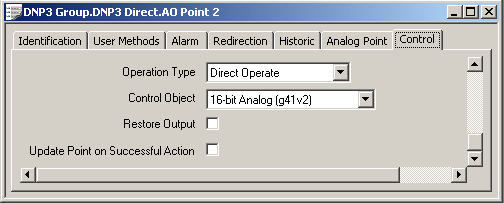DNP3 Analog Output points have an additional Control tab on the Point Form.
Use the fields on the Control tab to define how the ClearSCADA server handles information related to control requests for the selected point.
Use the Control tab to Specify Whether an Output Point is Controlled by ClearSCADA and if so, use the rest of the fields on the tab to:
- Specify the Analog Control Range and Severity Properties (see Define the Control Settings for an Analog Output Point in the ClearSCADA Guide to Core Point Configuration)
- Promote Retrieval of Data Associated with Controls (see Specify which Outstations are Integrity Polled after a Successful Control)
- Configure the DNP3-specific control properties for the point (see Configure the DNP3-Specific Control Properties on DNP3 Output Points).