Use this combo box within the Counters section of the DNP3 tab to specify how ClearSCADA resets counters in the outstation:
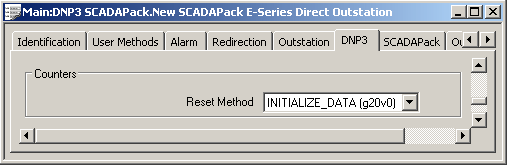
- Reset Method—Use the combo box to specify the required counter reset method. Choose from:
- Initialize_DATA (g20v0)—ClearSCADA instructs the outstation to reset the counter value to the default that is specified at the outstation.
- WRITE (g20v6) - 16 Bit—ClearSCADA instructs the outstation to reset the counter to a 16-bit value that is specified by the operator. The value is specified using the Initialize pick action.
- WRITE (g20v5) - 32 Bit—ClearSCADA instructs the outstation to reset the counter to a 32-bit value that is specified by the operator. The value is specified using the Initialize pick action.