Use the fields at the top of the Frozen Counter tab to define the general properties of a Frozen Counter point. Some of these fields are common to many DNP3 points—for more information, see Configure General Point Properties. Fields that are specific to DNP3 Frozen Counter points are explained below:
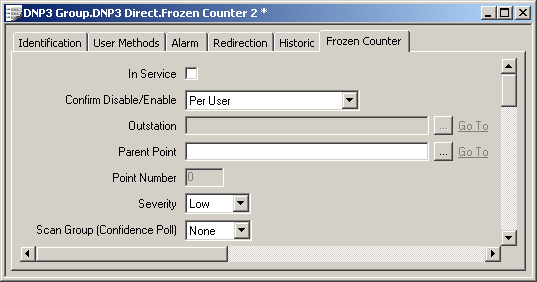
- Outstation—Provided for information only. The DNP3 driver determines the outstation directly from the Frozen Counter point’s Parent Point.
- Parent Point—Specify the DNP3 Counter Point that you want to associate with this DNP3 Frozen Counter Point. The Parent Point is the counter that will be ‘frozen’ in the outstation.
Use the browse button to display a Reference browse window and select the required Counter point from the window.
- Point Number—Provided for information only. The DNP3 driver determines the point number directly from the Frozen Counter point’s Parent Point.
NOTE: Use the Severity fields within the Alarm Limits section of the tab to specify the severity level of alarms and events that are generated as a result of the point value crossing an alarm limit (see Configure Alarm Limits).