This section applies to DNP3 Direct Channels only.
Use the fields within the Scan Groups section of the Scan Parameters tab to define the intervals of the eight scan group timers.
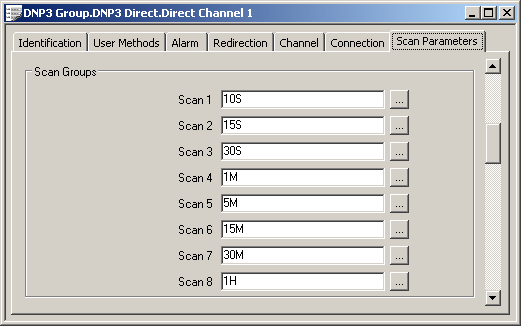
Use each Scan n field to specify the interval of the timer that is associated with that Scan Group. Enter the time in the OPC Time Format, for example 10S (for 10 seconds).
You can use Scan groups to:
- Group points that are regularly updated in the ClearSCADA database. For further information, see Configure General Point Properties in this guide and see Define Intervals for Timed Current Data Updates in the ClearSCADA Guide to Advanced Drivers.
- Periodically perform DNP3 outstation Event Scanning. For further information, see Configure DNP3 Event Scanning.
Scan group timers are synchronized to midnight.